Everything You Need to Know About Microsoft Copilot
- WebHub360

- Jul 23, 2024
- 3 min read
Microsoft Copilot is leading the way in workplace efficiency and collaboration. This next-generation tool is designed to empower users with features that increase productivity, reduce repetitive tasks and drive innovation. In this article, we'll explore what Microsoft Copilot is, what it does, how it can help individuals and businesses, and the different applications it can be integrated with.
What is Microsoft Copilot?
Microsoft Copilot is an AI-powered productivity tool that integrates seamlessly with various Microsoft applications. It uses artificial intelligence to help users create, edit and manage their work more effectively. By automating routine tasks and providing intelligent insights, Copilot allows users to focus on what really matters.
Key features of Microsoft Copilot
1. Automated task management
Copilot can automatically handle routine tasks such as scheduling meetings, organising emails and setting reminders. This helps users save valuable time and focus on more critical aspects of their work.
2. Intelligent content creation
Using advanced AI algorithms, Copilot can assist in the creation of documents, presentations and reports. It can suggest templates, provide relevant data insights and even auto-complete sentences to speed up the content creation process.
3. Collaborative workspaces
Copilot makes collaboration easier by integrating with Microsoft Teams and other communication platforms. It helps with real-time editing, file sharing and team coordination, making it easier for teams to work together efficiently.
4. Data-driven insights
By analyzing data in applications like Excel, Copilot provides actionable insights and recommendations. It can generate data visualizations, perform complex calculations, and offer forecasts that help in informed decision-making.
5. Enhanced Security
Copilot adheres to Microsoft’s stringent security protocols to ensure that your data is protected. It offers features like multi-factor authentication and data encryption, giving users peace of mind while using the tool.
How Microsoft Copilot Can Help You
Productivity Boost
By automating mundane tasks, Copilot frees up time for users to engage in more strategic and creative activities. This leads to a significant boost in overall productivity.
Improved Accuracy
Copilot reduces the risk of human error by performing tasks automatically. Whether it’s data entry or scheduling, the tool ensures high accuracy and reliability.
Better Collaboration
Enhanced features for teamwork and collaboration allow for smoother interactions between team members. Real-time updates and shared workspaces ensure everyone is on the same page.
Informed Decisions
With its analytical capabilities, Copilot helps users make data-driven decisions. It provides comprehensive data analysis, trends, and forecasts that support strategic planning.
Applications Where Microsoft Copilot Can Be Integrated
Microsoft Word
Assists in drafting, editing, and formatting documents.
Provides smart suggestions and template recommendations.
Microsoft Excel
Offers advanced data analysis and visualization tools.
Automates complex calculations and generates forecasts.
Microsoft PowerPoint
Helps in creating visually appealing presentations.
Suggests design templates and content structures.
Microsoft Outlook
Manages emails, schedules meetings, and sets reminders.
Offers smart email categorization and response suggestions.
Microsoft Teams
Facilitates real-time collaboration and file sharing.
Provides tools for seamless communication and team coordination.
Microsoft OneNote
Aids in note-taking and organization.
Offers smart tagging and content categorization.
By integrating with these applications, Microsoft Copilot becomes an invaluable assistant for professionals across various industries.
Microsoft Copilot is an intelligent AI tool that can be integrated into various applications. However, AI tools make mistakes and you should not blindly rely on the answers and pass them on 1:1 without reading them.
How can I use AI confidentially?
We recommend MultipleChat when it comes to important bets!
You can ask the same question to ChatGPT (the engine behind Copilot), Gemini and Claude and get a really deep insight! You can also have the answer of one AI tool checked by the other!

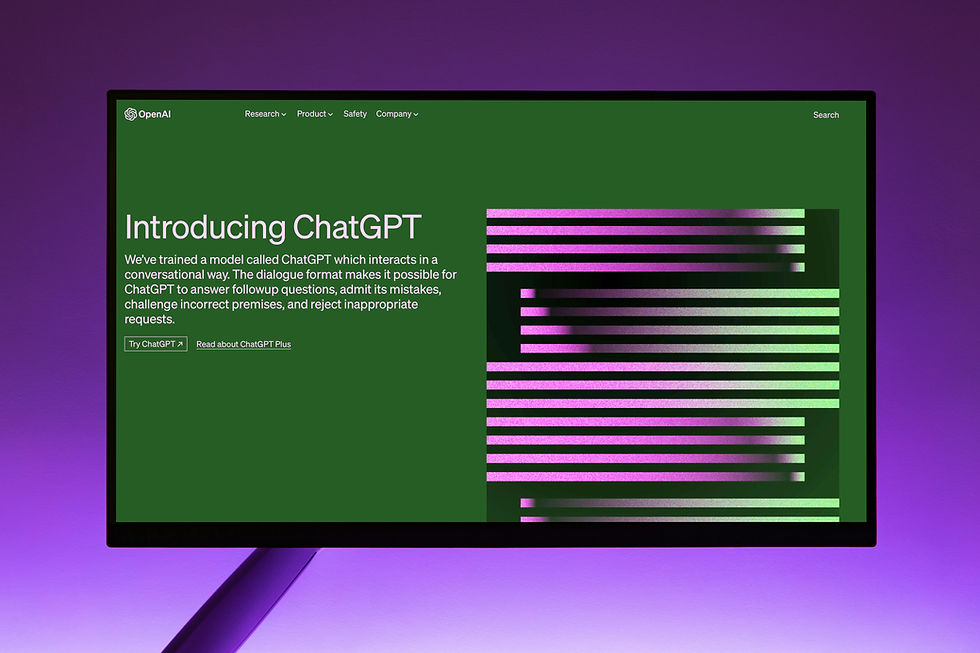


Comments